
Formatting and Layout Adjustments on Various Pages
Hi,
I’m encountering an issue where text appears correctly formatted while drafting a ticket, but becomes distorted once published. For better clarity and to facilitate reading, I’m attaching a photo of this ticket and providing a link to a video where I further explain the adjustments needed.
# Adjustments on About-Us Page:
– Remove the ‘pointer’ cursor that’s default across the entire page when nothing is clickable.
– Add extra space above the CTA button, to match the spacing before the paragraph above it.
# Adjustments on Cast-Details Page:
– Add space before the “Videos” title in mobile view; it’s too close to the title currently. Match the spacing to that below the title.
– Text still overflows from the actor’s box on desktop views, despite previous adjustments.
# Cookie Banner Adjustment:
– Change the “Dismiss” button’s text color to white on the cookie banner (“Dispensar” in Portuguese).
For a detailed walkthrough of these points, please refer to the attached video link: https://websia.sharepoint.com/:v:/s/WebSIA/EezB6rcB9ktOuNjk4zznaV0BET6CY8ZBrhV7gIDO0QfpdQ?nav=eyJyZWZlcnJhbEluZm8iOnsicmVmZXJyYWxBcHAiOiJTdHJlYW1XZWJBcHAiLCJyZWZlcnJhbFZpZXciOiJTaGFyZURpYWxvZy1MaW5rIiwicmVmZXJyYWxBcHBQbGF0Zm9ybSI6IldlYiIsInJlZmVycmFsTW9kZSI6InZpZXcifX0%3D&e=KdJuGg
Cast details link used on the video: https://vaipormim.tv/cast-details/169a533144cc404bb538b90d507ccd9a
Thank you for your attention to these matters.
Best regards,
Kevin
- You must login to post answer
Please login first to submit.
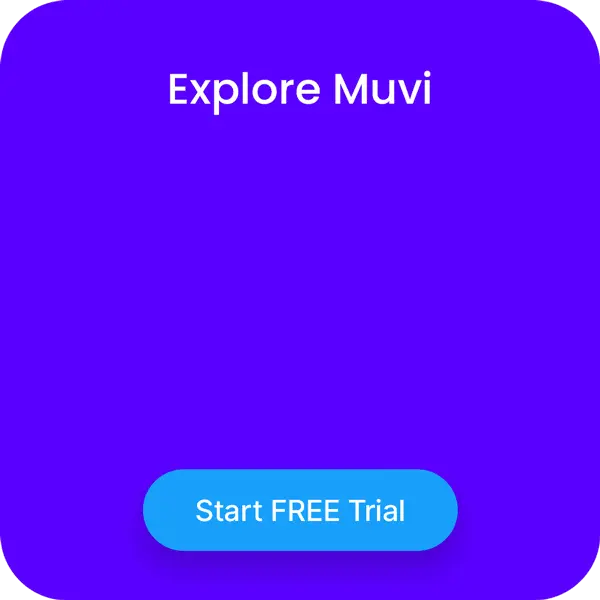
Ask Question