
Issues with Video and ADs Display When Login is Enabled
Hi Team,
I’m writing to address some issues affecting the video playback experience on our platform when the login feature is enabled. We’ve observed that the user experience differs significantly from when the login is disabled, and we’d like to request a few adjustments to ensure consistency and functionality.
1. Video Coverage by Header: Currently, when users are logged in, part of the video is obscured by the header. This does not occur when the login is disabled. We would like the video to be fully visible within the screen space, similar to how it behaves without login. Please adjust the layout so that the video is either contained fully below the header or adjust the header’s transparency/positioning to prevent overlap.
2. Ad Display Issues: Ads are not appearing correctly under the logged-in state, its oversized. The ads should display as seamlessly as they do when the login is disabled and follow the video dimensions.
3. Volume Control on Player: Lastly, the volume control seems to be missing from the video player. We need this control to be visible and accessible to users at all times to ensure they can adjust the volume according to their preferences.
Here is a video for reference [ https://websia.sharepoint.com/:v:/s/WebSIA/EcXSj8bS70hLoO7aLx9nt9cBV2oEWTU-8SbNuutPzcOhog?e=mA3rS1 ]
Thank you for your continued support.
(In addition, I’m sending you a screenshot of the message, as it’s unformatted for me after sending it, and I imagine it’s the same for you too)
Best regards,
Kevin
- You must login to post answer
Please login first to submit.
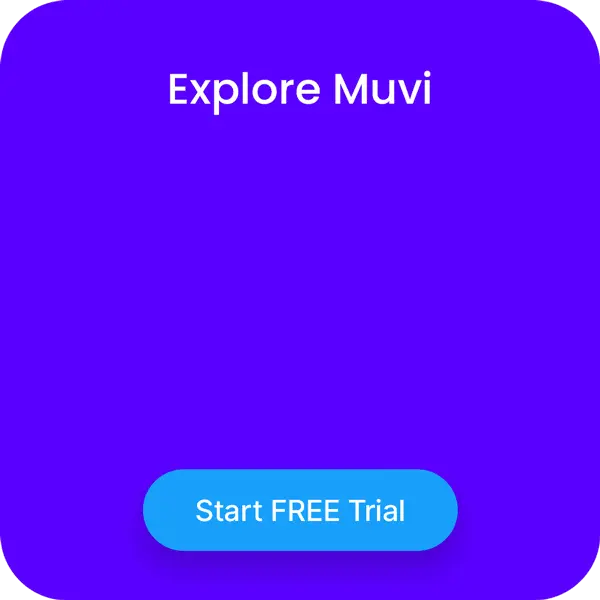
Ask Question