
jayadeep Subhashis
How to add a new credit card?
To add a new credit card, navigate to “Billing” –>”Payment Information” in the CMS.
- Under “Add Credit Card”, type “Name on Card”
- Then type your 16 digit “Card Number”
- Select the “Expiry Date”
- Type the 3 digit “Security Code”
- Type the “Billing Address”
- Click on “Save Card”
- You must login to post answer
Your Answer
Please login first to submit.
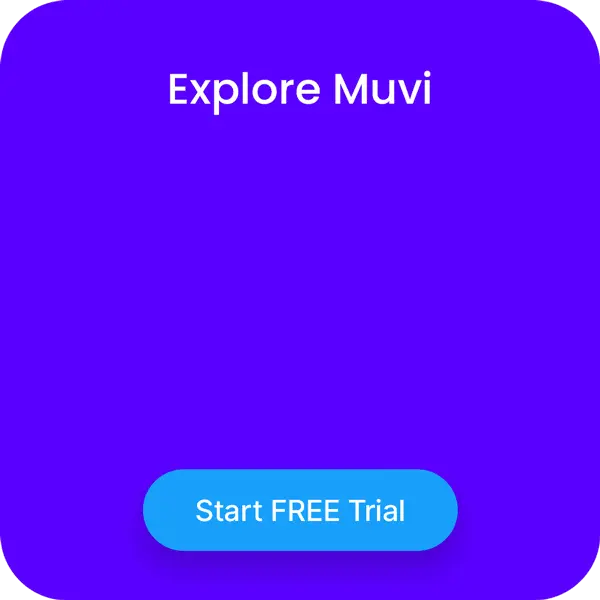
Ask Question